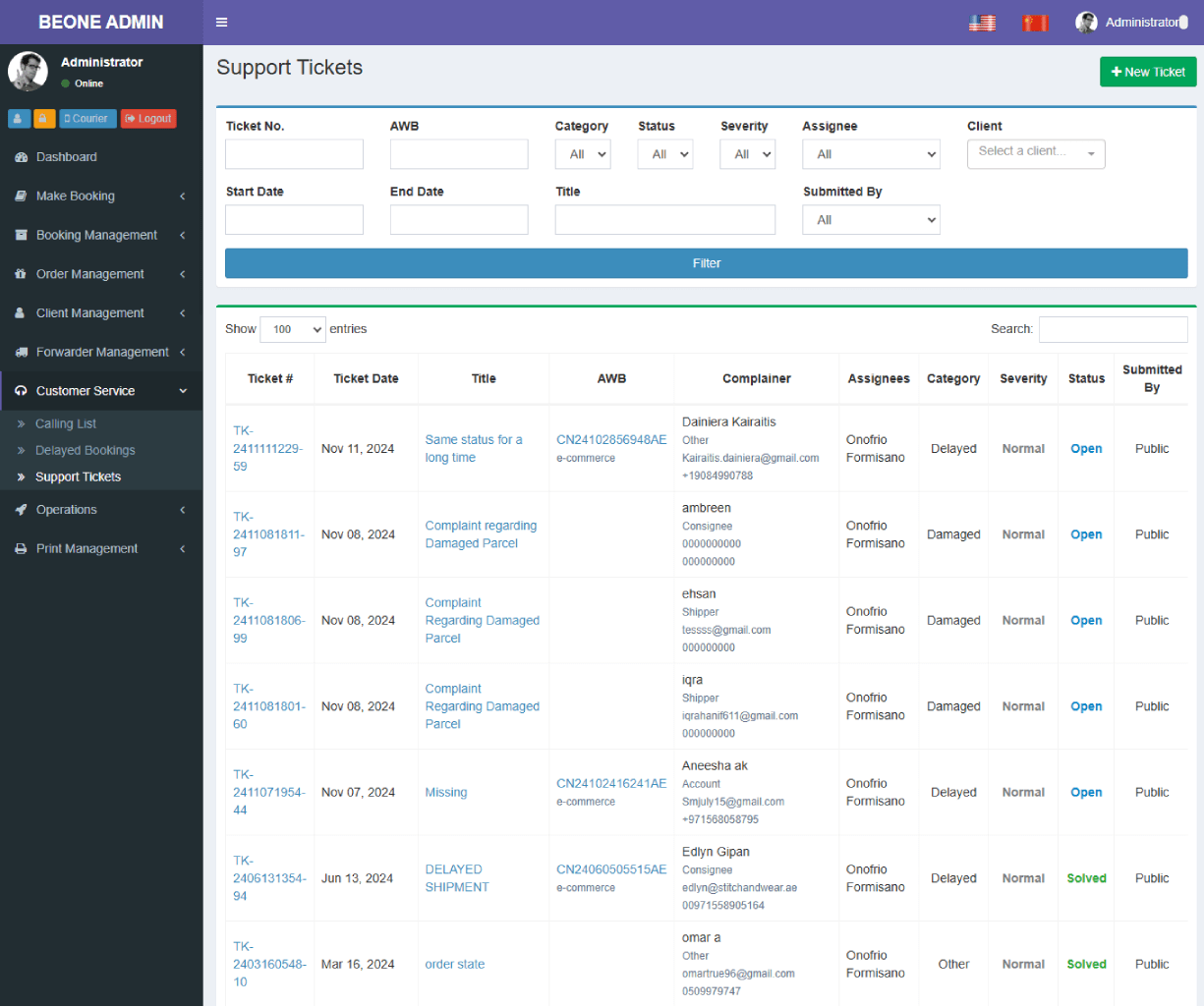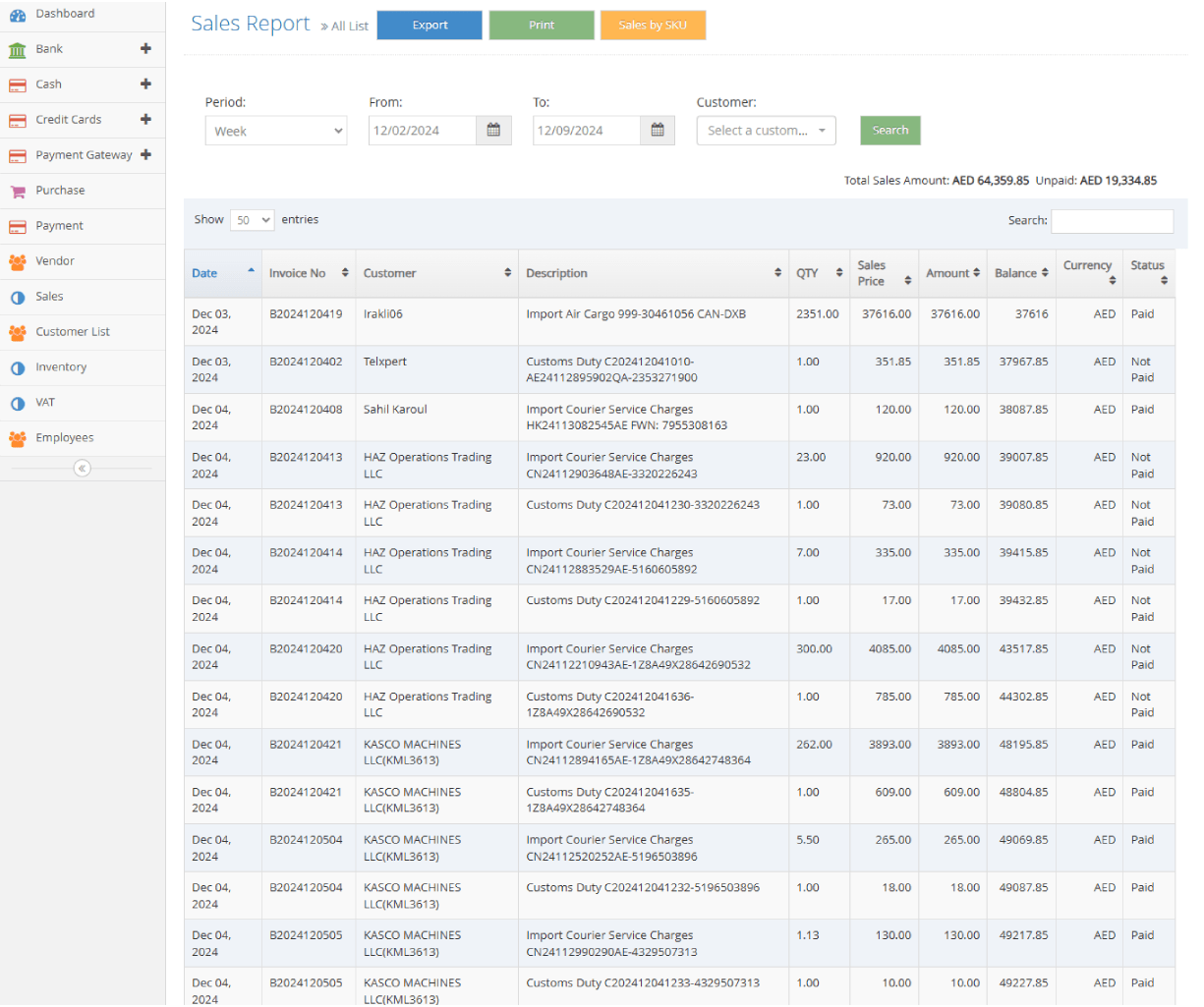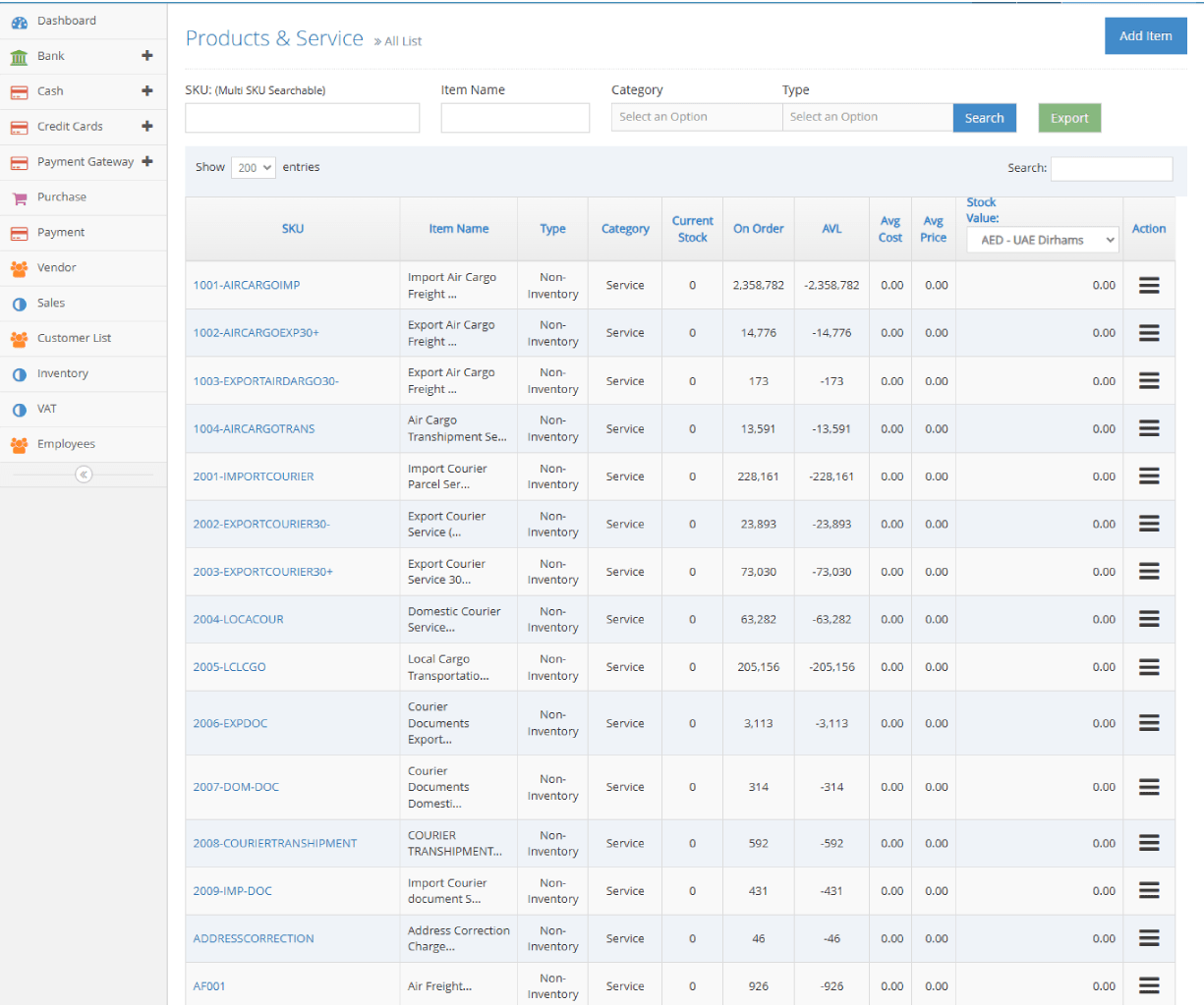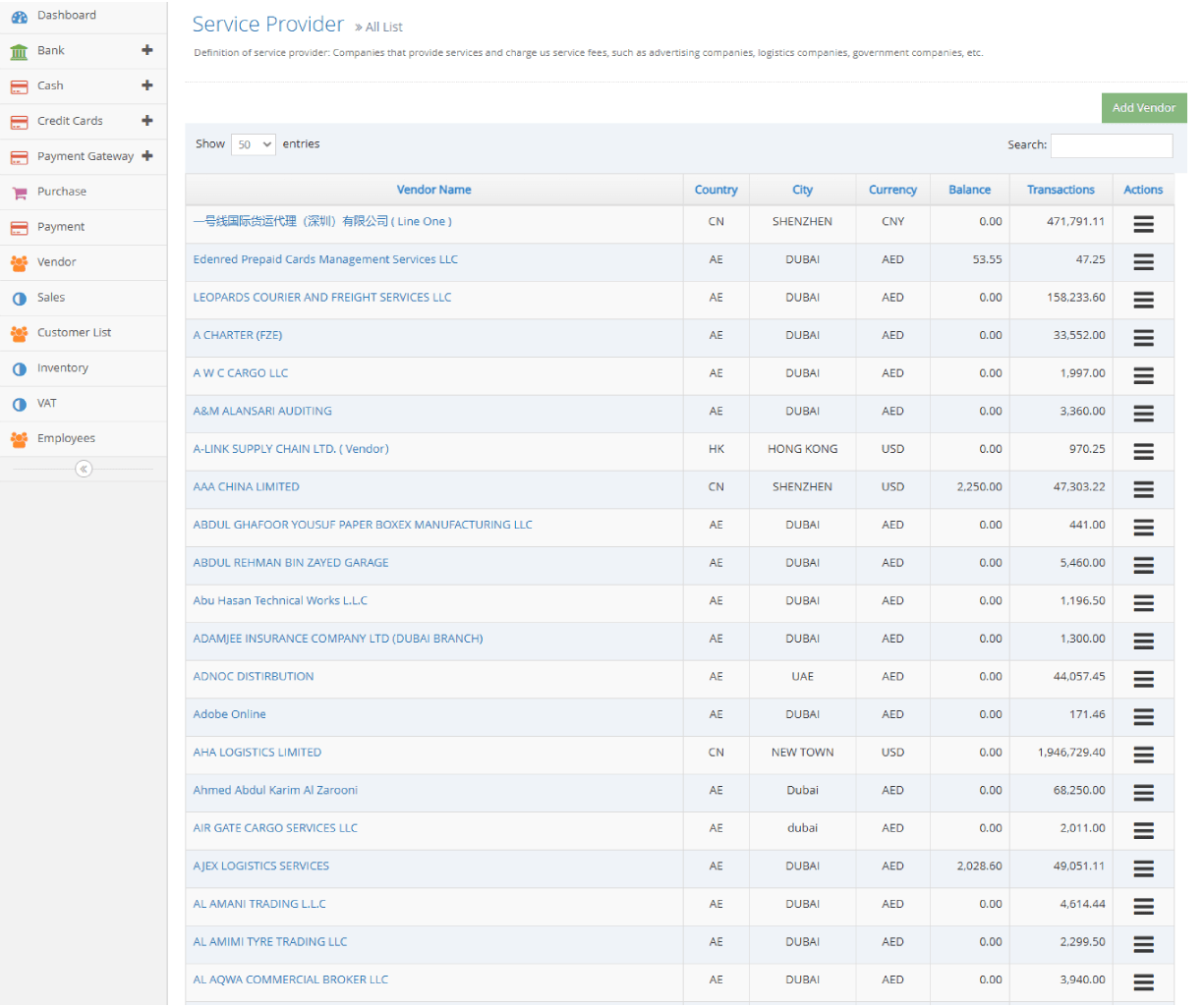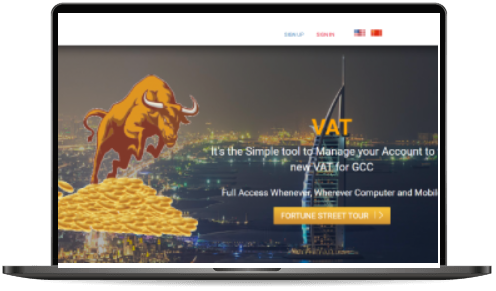
Main Features
- User Management & Authentication
- Payment Gateway Integration
- Fund Transfer & Wallet Management
- Security & Fraud Prevention
- Reporting & Analytics
- Vendor
- Billing & Invoicing
Project details:
Moneyin.co is a financial services platform focused on providing seamless and secure online payment solutions. The company offers users the ability to manage funds, make transactions, and access various financial services with ease. With a strong emphasis on security, Moneyin.co implements robust features such as two-factor authentication, fraud detection, and data encryption to ensure user safety. The platform integrates with multiple payment gateways to facilitate smooth transactions and offers real-time tracking of payments and account activity. Designed for both individuals and businesses, Moneyin.co is built with user-friendly interfaces, making it accessible for non-technical users while providing advanced tools for more experienced users. It also adheres to strict regulatory standards to ensure compliance and transparency in its operations.
ScreenShots
The screenshots show an overview of the project, development roadmap, and design in detail to you.
We will choose solutions stacks that will work the best for your projects and will improve project quality.
Here’s a detailed stack list for Moneyin based on the provided description:
1. Backend Framework:
- CodeIgniter (PHP Framework)
- A lightweight and powerful PHP framework known for its simplicity, speed, and flexibility.
- Provides built-in tools for database operations, session management, and security.
- Ideal for building scalable and secure backend systems.
2. Frontend Framework:
- Vue.js
- A progressive JavaScript framework for building interactive user interfaces.
- Offers two-way data binding, component-based architecture, and reactive UI design.
- Excellent for creating dynamic and engaging user experiences.
3. Database (likely used based on common setups):
- MySQL or MariaDB
- Popular relational database management systems compatible with CodeIgniter.
- Used for structured data storage and retrieval with high performance.
4. Web Server:
- Apache or Nginx
- Reliable and widely used web servers for hosting PHP applications.
- Ensures smooth delivery of backend services and APIs.
5. Version Control:
- Git
- For code versioning and collaboration among developers.
- Helps maintain code integrity and manage updates.
6. Deployment Platform:
- Linux Servers (e.g., Ubuntu, CentOS)
- A preferred environment for deploying PHP-based applications.
- Provides a stable and secure hosting platform.
7. Additional Tools (optional):
- Composer: Dependency management tool for PHP.
- npm or Yarn: For managing Vue.js packages and dependencies.
- Bootstrap or TailwindCSS: For responsive UI design (if applicable).
Features and Functionalities:
1. Dashboard
- Overview of financial health with key metrics like cash flow, revenue, and expenses.
- Visualizations such as charts and graphs for quick insights.
- Notifications and alerts for pending actions.
2. User Management
- Role-based access control (e.g., Admin, Accountant, Viewer).
- User account creation and permission management.
- Audit logs for tracking user activities.
3. Client and Vendor Management
- Maintain records of clients and vendors with contact details.
- Track transactions, outstanding payments, and credits.
4. Accounts Management
- Chart of accounts creation and management.
- Categorization of income, expenses, assets, liabilities, and equity.
- Bank account linking and reconciliation.
5. Invoicing
- Create, send, and manage invoices.
- Support for recurring invoices and templates.
- Track invoice status (Paid, Pending, Overdue).
6. Payments Management
- Record payments received and made.
- Support for multiple payment methods (Cash, Bank Transfers, Online Payments).
- Generate receipts for transactions.
7. Expense Tracking
- Record and categorize business expenses.
- Upload receipts and attach documents for expense verification.
- Set budgets and monitor expense variances.
8. Cash Flow Management
- Monitor incoming and outgoing cash in real-time.
- Forecast future cash flow based on historical data.
- Identify cash flow gaps and plan actions.
9. Budgeting and Forecasting
- Set budgets for different departments or projects.
- Compare actual performance against budget.
- Generate financial projections and forecasts.
10. Tax Management
- Configure tax rules and rates (e.g., VAT, GST, Sales Tax).
- Automate tax calculations for invoices and expenses.
- Generate tax reports for filings.
11. Reporting and Analytics
- Generate detailed financial reports (e.g., Profit & Loss, Balance Sheet).
- Export reports in multiple formats (PDF, Excel).
- Customizable reports for specific business needs.
12. Bank Reconciliation
- Sync bank accounts to track transactions automatically.
- Match recorded transactions with bank statements.
- Resolve discrepancies and generate reconciliation statements.
13. Recurring Transactions
- Automate repetitive tasks like recurring invoices and payments.
- Schedule reminders for upcoming transactions.
14. Multi-Currency Support
- Handle transactions in multiple currencies.
- Real-time currency exchange rate updates.
15. Notifications and Alerts
- Email or SMS reminders for due invoices, low balance, and more.
- System notifications for critical updates and errors.
16. Integration Module
- API for integrating with other platforms like CRM, ERP, and eCommerce.
- Third-party payment gateway integrations (e.g., PayPal, Stripe).
- Accounting software sync (e.g., QuickBooks, Xero).
17. Audit Trail
- Detailed logs of all transactions and user actions.
- Ensure compliance and track changes in the system.
18. Data Backup and Recovery
- Automated data backups to secure servers.
- Recovery options in case of accidental deletion or system failure.